
|
|

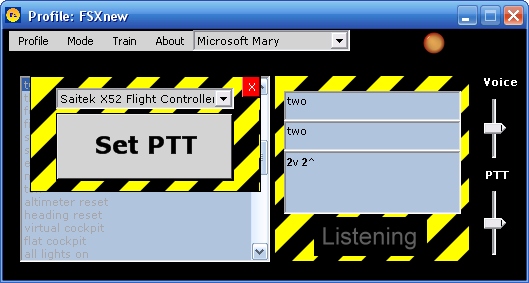
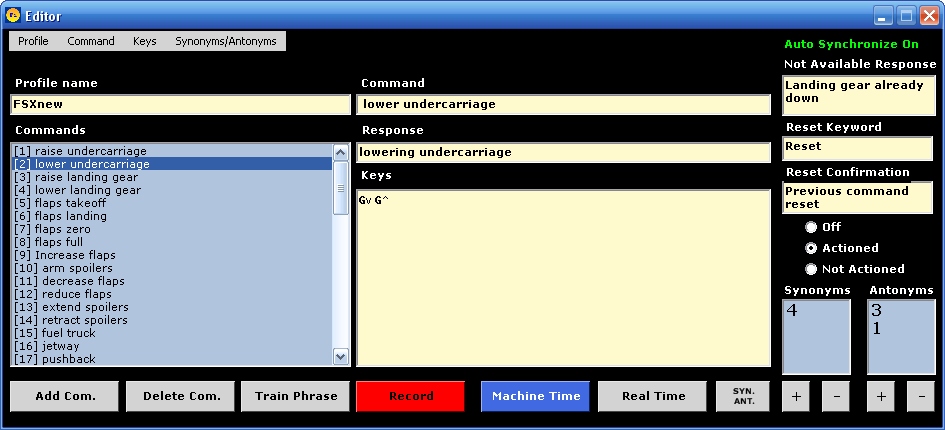


The main form is where a profile is selected and First Officer Home's main application. From here the response voice can be selected - there are currently three voices available through SAPI. First Officer will include any other voices already on your computer. A check mode allows you to check commands without the keypresses being sent by your computer. Commands can be output to a file to act as a crib sheet as you may want to create many commands. Select the profile you want to use from this screen. |
With PTT(Push-to-talk) technology a joystick or keyboard key can be programmed to enable First Officer Home to only listen when the PTT button/key is pressed. There is also an option to set the PTT button/key as locked down. |
The editor is where each profile is created/edited for First Officer Home. Any key combination can now be programmed. This means CTRL+SHIFT+3 is a valid key combination. Commands can also be set to play back at the speed they were recorded - this will come in handy when a key/combination is required to be held down for a certain amount of time. Synonym/Antonym funcitonality is entirely new to First Officer Home. Some applications require the same key such as G to represent two commands e.g raising and lowering the undercarriage. First Officer Home contains switching functionality to prevent the undercarriage from being raised when you issue a command to lower the undercarriage. Synonym/Antonym funcitonality is completely configurable. |